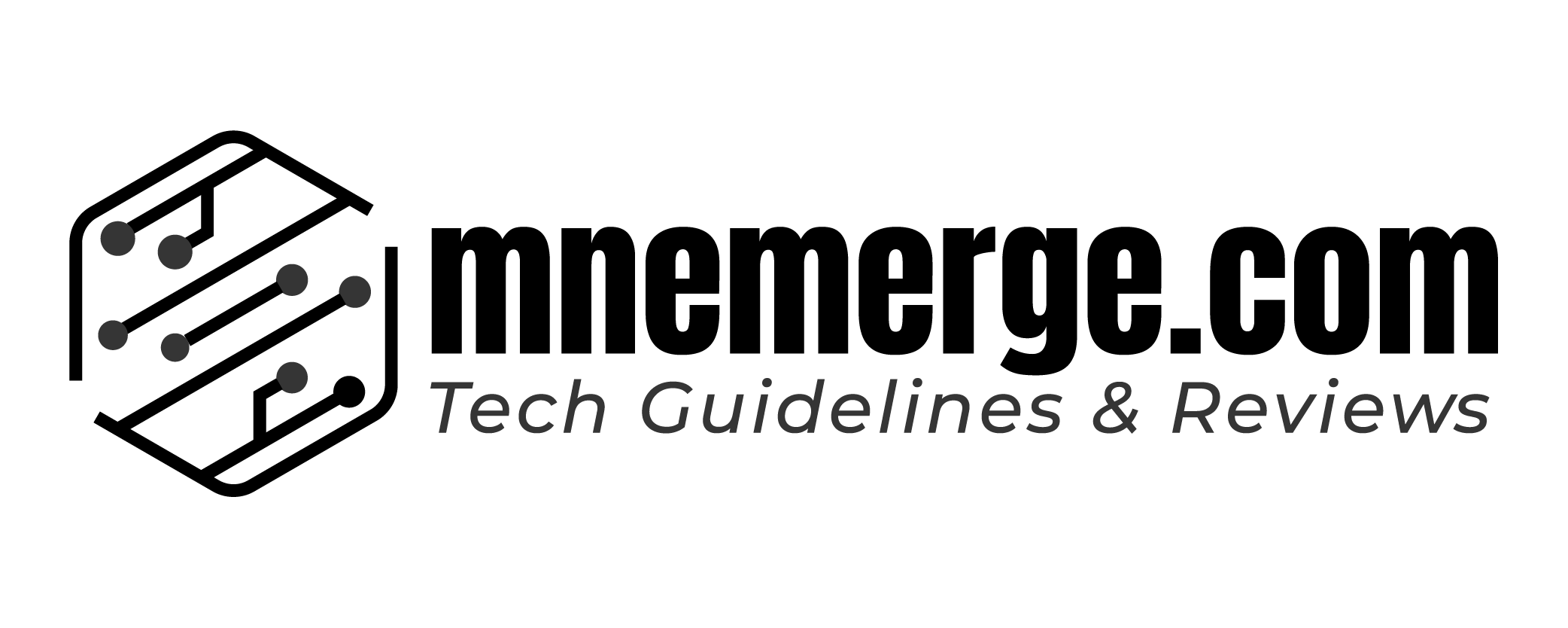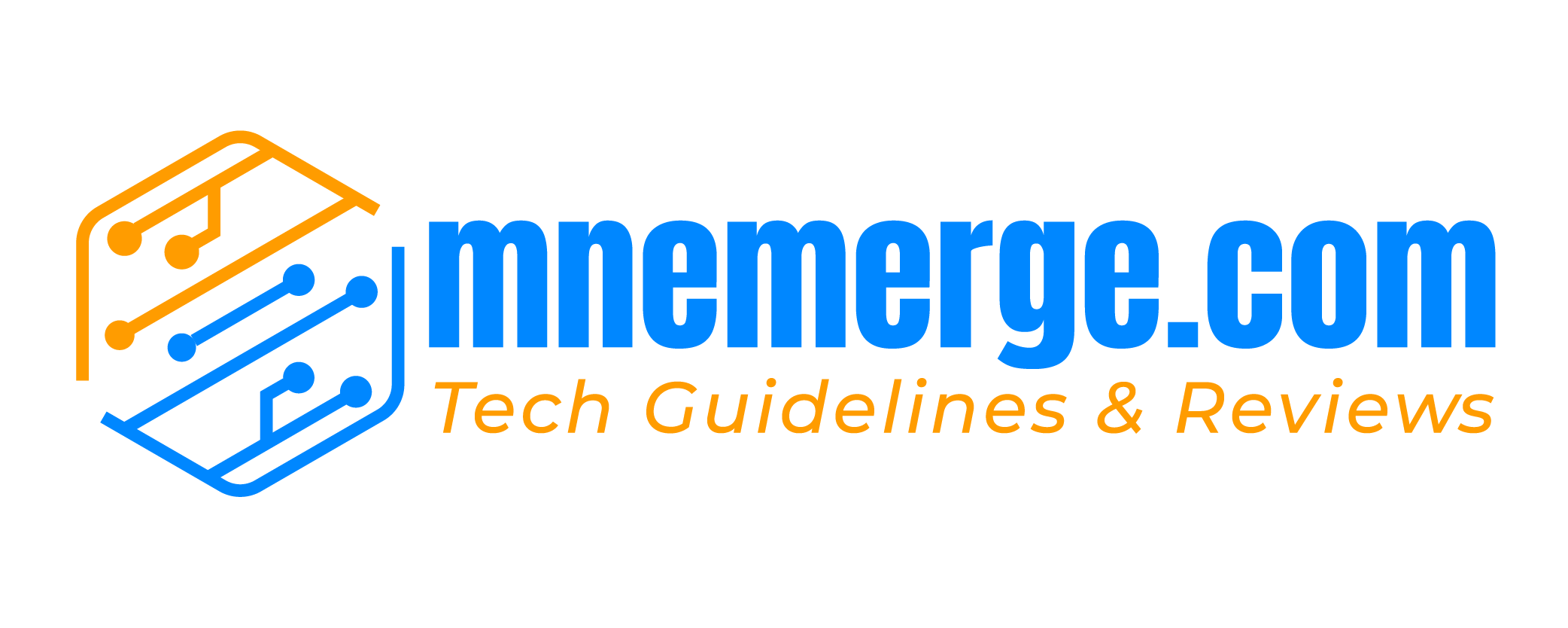As an Amazon Associate, I earn from qualifying purchases
To unlock a deceased relative’s Android phone, you will need legal authorization and access to their account information. We will guide you on how to obtain the necessary permissions and navigate the process of unlocking the device.
Understand procedures for unlocking the phone to retrieve sentimental value or important information. Keep reading to discover the steps you need to follow to unlock a deceased relative’s Android phone.

Understanding The Importance Of Unlocking A Deceased Relative’s Android Phone
Unlocking a deceased relative’s Android phone holds significant importance in preserving memories and valuable information. With the right approach, you can access cherished photos, contacts, and messages, ensuring closure and remembrance. Discover how to unlock an Android phone belonging to a deceased relative effortlessly.
Losing a loved one is undoubtedly a difficult experience, and dealing with the aftermath can be overwhelming. In today’s digital age, smartphones contain a wealth of information, including cherished memories, important documents, and valuable contacts. However, accessing a deceased relative’s Android phone raises ethical, legal, and emotional considerations.
Let’s explore the significance of navigating this delicate situation and the essential factors to keep in mind.
The Significance Of Accessing A Deceased Relative’s Phone:
- Preserving memories and emotions: Unlocking a deceased relative’s phone may offer solace with precious photos, videos, or messages. Unlocking the phone can allow you to preserve these sentimental elements and revisit fond memories shared with your loved one.
- Retrieving crucial information: Unlocking the phone may reveal crucial financial information like bills, insurance, and estate planning documents. By gaining access to the device, you can ensure that no crucial details are overlooked or neglected.
- Settling legal affairs: Unlocking the Android phone of a deceased relative may assist in settling legal matters or addressing inheritance concerns. It can provide insights into the deceased’s financial transactions, contractual agreements, or even pending legal obligations.
- Closure and healing: The process of unlocking a deceased relative’s Android phone can offer closure and a sense of finality. Explore the digital footprint for insights into interests, relationships, and aspirations to better celebrate and honor their memory.
Legal Considerations And Permissions Required:
- Obtaining legal authorization: Before attempting to access a deceased relative’s Android phone, it is crucial to understand the legal requirements. In some jurisdictions, acquiring proper legal authorization, such as a court order or probate, may be necessary. Verify the legal protocols specific to your situation to ensure compliance with the law.
- Seeking consent from others: Consider obtaining consent from relevant family members or individuals before accessing the phone. Open communication and mutual agreement among concerned parties can help navigate potential conflicts and ensure a harmonious process.
- Engaging professional assistance: In situations where legal complexities arise or if you encounter difficulties bypassing security features, consider consulting an attorney or a phone unlocking service with expertise in dealing with a deceased relative’s devices. They can provide invaluable guidance and aid in navigating the legal and technical aspects of unlocking the Android phone.
Remember, unlocking a deceased relative’s Android phone is a sensitive process that requires careful consideration and adherence to legal requirements. Navigate the emotional journey with compassion and integrity, respecting privacy and legal obligations when accessing the device.
Gathering Necessary Information And Documentation
Gather required information and proof of ownership, like inheritance or legal authority, to unlock a deceased relative’s Android phone successfully. This will ensure a smoother process and allow you to access the phone’s valuable data.
Identifying The Phone Model And Operating System
If you need to unlock your deceased relative’s Android phone, the first step is to identify the phone model and operating system. Here’s how you can do it:
- Check the physical characteristics of the phone: Look for any branding or logos on the device itself that can help you determine the phone model. It could be on the back panel, or sometimes even on the front screen when the device is powered on.
- Search for the phone’s model number: Open the phone’s back cover or battery compartment to find the model number. It is usually labeled somewhere inside. If you cannot find it there, consult the phone’s manual or search for it online using the phone’s brand and any identifiable numbers or codes.
Once you have identified the phone model, determining the operating system becomes simpler:
- Power on the phone: If you have access to the phone’s power button, switch it on and observe the device’s startup screen. It might display the operating system version or provide clues about it.
- Navigate through the phone settings: If the phone is unlocked, go to the “Settings” menu and look for “About phone” or a similar option. In this section, you will find the operating system version listed.
Knowing the phone model and operating system is crucial for the next steps of unlocking the device. Let’s move on to gathering the necessary documentation and information.

Locating Important Documents And Information
Unlocking a deceased relative’s Android phone may require specific documentation and information. Consider the following steps to locate what you need:
- Search for any written records: Look for any physical or digital documents that might have details about the phone’s credentials, including paper records, letters, or notes left by the deceased relative.
- Check for saved passwords or PINs: If the phone has previously been used by the deceased relative, try to recall any passwords or PINs they commonly used for their devices. This information may be stored within the phone itself or in their records.
- Contact the phone service provider: Reach out to the carrier or service provider associated with the phone to see if they can provide any assistance. They may require proof of ownership or the necessary legal documentation, so be prepared to provide these details.
Remember that accessing someone else’s phone without authorization may have legal implications, so it’s important to ensure you are following the proper channels and guidelines. Take the necessary steps to gather the required documentation and information to proceed legally and ethically.
Identify the phone details and gather essential documents to better unlock your deceased relative’s Android phone. However, it’s important to approach this process with the proper legal considerations in mind.
Contacting The Service Provider
To unlock a deceased relative’s Android phone, contacting the service provider is the key. They can guide you through the necessary steps to gain access to the device and any valuable information stored within it.
Contacting the service provider is crucial when unlocking a deceased relative’s Android phone. By contacting the service provider, you can gather important information about the phone and the necessary documentation and identification proof required to proceed with unlocking it.
Here are the steps to follow, along with the documentation and identification proof you will need:
Steps To Reach Out To The Service Provider:
- Locate the contact information: Look for the service provider’s contact details, which can usually be found on their website or through a quick internet search.
- Call the customer support line: Get in touch with the service provider’s customer support team using the provided contact number.
- Explain the situation: Clearly explain the circumstances surrounding the deceased relative’s Android phone and the need to unlock it. The customer support representative will guide you through the process and provide the necessary instructions.
- Provide essential details: Be prepared to provide relevant information, such as the phone number, account details, and any other details that might be required by the service provider.
Required Documentation And Identification Proof:
- Death certificate: To validate the passing of your relative, you will typically need to provide a copy of the death certificate.
- Proof of legal authority: Depending on the jurisdiction and the specific policies of the service provider, you may be required to provide legal documentation demonstrating your authority to access and unlock the device. This could be in the form of a court order, a power of attorney, or any other relevant legal document.
- Identification documents: It is crucial to have a valid identification document, such as a driver’s license or passport, to prove your identity.
Remember, each service provider may have its specific requirements, so it is essential to follow their instructions carefully and provide the requested documentation and identification proof promptly. By contacting the service provider and following the necessary steps, you can increase your chances of successfully unlocking the deceased relative’s Android phone.
Exploring Alternative Options
Discover ways to access a deceased relative’s Android phone. Explore alternative options for unlocking the device, ensuring a smooth process of recovering valuable information.
Losing a loved one is emotionally challenging, and a locked Android phone can add to the distress. While unlocking a deceased relative’s Android phone can seem like an impossible task, there are alternative options you can explore.
Seeking legal assistance and considering other means of retrieving data can provide potential solutions. Let’s dive into these options:
Seeking Legal Assistance For Unlocking The Phone:
- Contact the mobile service provider: Reach out to the deceased relative’s mobile service provider, explain the situation, and inquire if they can help unlock the phone. They might require certain legal documents or proof of ownership before proceeding.
- Consult an attorney: Hiring a legal professional experienced in digital inheritance laws can guide how to navigate the process of unlocking a deceased relative’s Android phone. They can assist you in understanding your rights and options, complying with legal requirements, and accessing the necessary documentation.
Possibilities Of Retrieving Data Through Other Means:
- Cloud backup: If the deceased relative had enabled cloud backup services, their phone data could potentially be accessible through their associated account. Try logging into their account on a computer or another Android device to retrieve relevant information.
- Contact app service providers: Reach out to the customer support of the apps your deceased relative frequently used. Inquire if their data can be retrieved or transferred to another device with proper authorization and proof of death.
- Data recovery services: Consider consulting professional data recovery services specializing in mobile devices. These companies possess advanced tools and techniques that may assist in retrieving data from locked Android phones.
Remember, each situation is unique, and not all options may be available or feasible for you. The best course depends on legal requirements, the deceased’s actions, and specific phone circumstances.
Keep in mind that this guide provides general information and is not legal advice. It’s essential to consult with legal professionals or experts in the field for accurate and detailed guidance specific to your situation.
Utilizing Google’s Services And Tools
Unlocking a deceased relative’s Android phone can be challenging, but by utilizing Google’s services and tools, you can gain access to their device and retrieve valuable information.
Using Google’s Find My Device Feature
One of the options for unlocking a deceased relative’s Android phone is by utilizing Google’s Find My Device feature. This feature enables you to locate, lock, or erase a device remotely. Here’s how you can leverage this tool:
- Visit the Find My Device website using your computer or another mobile device.
- Log in using the Google account associated with the deceased relative’s Android phone.
- Select the specific device you want to unlock from the list displayed.
- Click on the ‘Unlock’ option, and if prompted, enter the Google account password.
- If successful, the device will be unlocked, allowing you access to its contents.
Please note that this method requires knowledge of the Google account credentials linked to the Android device. If you do not have this information, you can explore alternative options.
Accessing Google Account Recovery Options

In cases where you don’t have access to the deceased relative’s Google account, you can use Google’s account recovery options to regain control of the device read more. Follow these steps to proceed:
- Visit the Google Account Recovery page through a web browser.
- Select the ‘Forgot password?’ Option to initiate the recovery process.
- Follow the provided instructions and enter any known details regarding the account, such as the last password used, associated email addresses, or phone numbers.
- Google will verify the provided information and present recovery options such as email verification or answering security questions.
- Completing the verification process will grant you access to the Google account, potentially allowing you to unlock the Android phone associated with it.
Keep in mind that the success of this method depends on the accuracy of the provided information and the effectiveness of Google’s recovery process. Contact Google support if facing difficulties or lacking sufficient details to unlock the device.
Seeking Assistance From Device Manufacturers
Looking to unlock a deceased relative’s Android phone? Seek assistance from device manufacturers to access valuable information without any hassle.
If you’re dealing with the task of unlocking a deceased relative’s Android phone, seeking help from the device manufacturer can be a viable option. Device manufacturers often have specialized resources or services that can assist you in dealing with this challenging situation.
Here are a few steps you can take to explore this avenue:
- Contacting the manufacturer for potential solutions: The first step is to reach out to the device manufacturer directly to inquire about any possible solutions they may offer for unlocking a deceased relative’s Android phone. This can be done through email, customer support hotline, or even by visiting their official website.
- Exploring specific manufacturer resources or services: Manufacturers often have dedicated resources or services to assist users in unlocking their devices. These resources can include specialized tools, guidance documents, or even partnerships with third-party service providers. Exploring these options can provide you with the necessary support and guidance to unlock the phone.
Remember to provide the manufacturer with all the relevant information regarding the situation, such as proof of ownership, legal documentation, and any necessary identification details. This will help them assess the situation more effectively and provide you with potential solutions.
The manufacturer’s expertise and resources can be invaluable in navigating the delicate process of unlocking a deceased relative’s Android phone.
Consulting With Technology Experts
Consulting with technology experts can help you unlock your deceased relative’s Android phone. With their expertise, you can navigate through the necessary steps and gain access to important information and cherished memories.
If you find yourself in the difficult and sensitive situation of needing to unlock a deceased relative’s Android phone, consulting with technology experts can provide you with the guidance and expertise you need. With their specialized knowledge, they can assist you in navigating through the complexities of accessing the phone’s contents.
Here are the key points to consider when engaging with technology experts:
- Hiring a professional digital forensic expert: When it comes to dealing with the delicate matter of unlocking a deceased relative’s Android phone, it is crucial to rely on the expertise of a professional digital forensic expert. These specialists possess the necessary skills and tools to retrieve data from locked devices, ensuring a secure and lawful process.
- Understanding the process: Consulting with a technology expert will shed light on the detailed process of unlocking the Android phone. They will guide you through the necessary steps and explain the techniques they will employ to gain access to the device. This understanding will provide you with peace of mind and enable you to make informed decisions throughout the process.
- Potential costs involved: Unlocking a deceased relative’s Android phone may incur costs, and consulting with technology experts will help you understand the financial aspects involved. By discussing the potential expenses beforehand, you can plan your budget accordingly and avoid any surprises along the way.
Remember, consulting with technology experts is essential for ensuring a smooth and lawful process when unlocking a deceased relative’s Android phone. Their expertise will provide valuable guidance, alleviate any concerns, and ensure that the personal and sensitive information on the device is accessed securely and respectfully.
Dealing With Challenges And Potential Roadblocks
Discover effective strategies for unlocking a deceased relative’s Android phone and overcoming potential roadblocks with ease. Gain access to valuable information and memories, even in challenging circumstances.
Overcoming Password Protection And Encryption
When attempting to unlock a deceased relative’s Android phone, you may encounter various challenges and potential roadblocks. One of the primary obstacles is dealing with password protection and encryption. Here are some methods to navigate through these security measures:
- Guess the password: Attempt to guess the password by recalling any significant dates, important names, or personal preferences of your deceased relative.
- Use known passwords: Check if any known passwords were shared with trusted individuals, such as close family members or friends. These passwords may still work on the device.
- Leverage biometric features: Determine if your relative’s Android phone supports biometric authentication methods such as fingerprint or facial recognition. If you can access the deceased relative’s fingerprints or a clear picture of their face, you may be able to unlock the device using these features.
- Recover passwords: If you are unable to guess or obtain the correct password, explore password recovery options. This may involve using the deceased relative’s email account to reset the password associated with the Android phone.
- Contact the mobile service provider: Reach out to the mobile service provider associated with the device. In certain circumstances, they might be able to assist you in unlocking the phone by verifying your relationship with the deceased relative and providing the necessary documentation.
- Seek professional help: If the above methods do not work or if you are uncomfortable trying them yourself, consider consulting a professional service that specializes in unlocking devices. They may have advanced tools and techniques to bypass password protection and encryption.
By following these methods, you increase the chances of successfully overcoming password protection and encryption on your deceased relative’s Android phone. Remember to gather all necessary supporting documents and consult legal advice if needed before proceeding with any unlocking attempts.
Keeping Privacy And Security In Mind
Unlocking a deceased relative’s Android phone can be a challenging task that requires respect for privacy and security. It’s important to approach this process with careful consideration and adherence to legal and ethical guidelines.
Understanding Privacy Implications And Legal Boundaries
When unlocking a deceased relative’s Android phone, prioritize privacy and security. There are legal boundaries and potential privacy implications that need to be considered throughout this process. Here are some key points to keep in mind:
- The deceased person’s privacy rights: It is crucial to respect the privacy rights of the deceased individual. Proceed with caution when unlocking to avoid privacy infringement.
- Legal implications: In many jurisdictions, accessing someone’s digital devices without proper authorization is illegal. Consult legal professionals before unlocking a deceased relative’s phone to understand jurisdiction-specific boundaries.
- Consent and authorization: Check for the deceased’s prior consent or instructions before unlocking their phone. Follow explicit authorization if given for accessing the phone in case of their death.
- An executor or administrator’s role: As the executor, follow legal rights responsibly for the deceased’s digital assets while adhering to privacy laws.
- Seek professional advice: Seeking professional advice from legal experts who specialize in digital assets and estate management can provide invaluable guidance. They can help you navigate the legal process and ensure that you are taking the appropriate steps to unlock the deceased individual’s Android phone.
- Documents and proof: Provide documents and proof of relationship, along with legal authority, to access the deceased person’s phone based on jurisdiction and circumstances. This can include death certificates, wills, court orders, or any other required documentation.
- Carry out the process with sensitivity: Unlocking a deceased relative’s Android phone is a sensitive matter that requires care and empathy. Handle personal and confidential information on the phone respectfully and responsibly.
- Inform relevant parties: Inform affected family members before unlocking the phone to minimize conflicts or misunderstandings.
- Protect personal information: While unlocking, protect the deceased’s personal information, avoid sharing sensitive data without a valid reason, and handle information securely.
Unlock concerning privacy, legal requirements, and sensitivity to the deceased’s information. Seek professional advice and follow legal procedures for navigating this challenging situation correctly.
Final Steps And Additional Considerations
Unlocking a deceased relative’s Android phone may seem challenging, but with these final steps and additional considerations, you can gain access and retrieve valuable information.
After successfully retrieving the data and information from your deceased relative’s Android phone, there are a few final steps and additional considerations to keep in mind. Safely handling the retrieved data and deactivating or transferring ownership of the device are important aspects to consider.
Safely Handling The Retrieved Data And Information:
- Back up the data: Before proceeding any further, it is crucial to make a backup of the retrieved data and information. This will ensure that you have an extra copy in case anything happens during the process.
- Sort and organize: Take the time to sort and organize the retrieved data. This will make it easier for you to access and manage the information in the future.
- Protect personal information: Be mindful of personal information that may be contained within the retrieved data. Remove or blur any sensitive information before storing or sharing it.
- Consider privacy implications: It is important to respect the privacy of your deceased relative. Think carefully about how you intend to use or share the retrieved data and information.
- Seek legal advice if necessary: Depending on the specific circumstances and applicable laws in your jurisdiction, it may be wise to consult with a legal professional regarding the handling and use of the retrieved data.
Deactivating Or Transferring Ownership Of The Device:
- Notify service provider: Contact the mobile service provider to inform them about the situation. They may require certain documents or proof before deactivating or transferring ownership of the device.
- Cancel subscriptions and accounts: Take the necessary steps to cancel any subscriptions or accounts linked to the Android phone. This will prevent any unauthorized charges or access.
- Reset the phone: Performing a factory reset will erase all data and settings on the device, restoring it to its default state. This is necessary before transferring ownership or disposing of the phone.
- Transfer ownership: If transferring ownership, make sure to follow the specific procedures provided by the manufacturer or service provider. This may involve providing legal documentation or completing transfer forms.
Remember, it is essential to handle the retrieved data with care and respect your deceased relative’s privacy. Taking the appropriate steps to deactivate or transfer ownership of the device will ensure a smooth transition and help protect against any potential misuse of personal information.
Frequently Asked Questions Of How To Unlock Deceased Relatives Android Phone
Can You Unlock A Deceased Person’s Android Phone?
Yes, it is possible to unlock a deceased person’s Android phone with the necessary legal documentation.
Can A Deceased Person’s Phone Be Unlocked?
Yes, a deceased person’s phone can be unlocked, but the legality and process vary.
Can You Unlock An Android Phone Without The Password?
Yes, it is possible to unlock an Android phone without a password.
How Do You Unlock A Dead Phone?
To unlock a dead phone, charge the battery and perform a hard reset or contact the manufacturer.
Conclusion
With the increasing use of smartphones, accessing a deceased relative’s Android phone can be a challenging task. However, by following the steps mentioned in this blog post, you can unlock their device and retrieve important information. Remember to gather all the necessary documents and legal permissions to ensure a smooth process.
Start by trying the simple solutions like using the fingerprint or face recognition features, and if that fails, move on to the more complex methods such as using a factory reset or seeking help from professionals. It is important to approach this task with both sensitivity and respect, as it involves accessing someone’s data and memories.
By using the techniques discussed here, you will be able to unlock your deceased relative’s Android phone and find closure by preserving their digital legacy.